© ShiroiKuma@sumoudou.org 2013

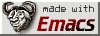









Last updated 2013-04-06-133333 MSK (土曜日)
[ <a href="/index.html">Home</a> ] [ <a href="/Sumoudou.html">相撲道 Sumoudou</a> ] [ <a href="/Sumou.html">相撲 Sumou</a> ] [ <a href="/Keiko.html">稽古 Keiko</a> ] [ <a href="/Power.html">力 Power</a> ] [ <a href="/Non-Sumou.html">相撲外 Non-Sumou</a> ] [ <a href="/whats-new.html">What's NEW!!!</a> ] <br /><br /> </div>
<!— Page published by Emacs Muse begins here —> <p><em><a href="Non-Sumou.html">Other GNU Emacs Gnus tips</a></em></p> <p>If you have <a href="Reading%20RSS%20feeds%20in%20GNU%20Emacs.html">GNU Emacs Gnus check RSS feeds</a>, when you have many feeds defined, Gnus startup can take a considerable amount of time, as it redownloads each RSS feed. This can be quite problematic, especially when you are on a slow connection. Also sometimes you need to just check your email quickly without downloading RSS feeds.</p><i>To send me feedback about this page, use the below email.</i><br /> <b>© sumoudou.org 2010</b><br /> <img style="border:0" alt="sumoudou.org" src="email.gif" width="129" height="10" /><br /> <a href="http://www.gnu.org/" style="text-decoration: none;"><img style="border:0" alt="GNU" src="powered-by-gnu.png" />]] <a href="http://www.gnu.org/software/emacs/emacs.html" style="text-decoration: none;"><img style="border:0" alt="GNU Emacs" src="made-with-emacs.png" />]] <a href="http://hcoop.net/" style="text-decoration: none;"><img style="border:0" alt="HCoop" src="hcoop-proud-member.png" />]] <a href="http://hcoop.net/" style="text-decoration: none;"><img style="border:0" alt="HCoop" src="hosted-by-hcoop.png" />]] <a href="http://mwolson.org/projects/EmacsMuse.html" style="text-decoration: none;"><img style="border:0" alt="Emacs Muse" src="made-with-muse.png" />]] <a href="http://mwolson.org/projects/EmacsMuse.html" style="text-decoration: none;"><img style="border:0" alt="Emacs Muse" src="powered-by-muse.png" />]] <br /> <a href="http://www.fsf.org/resources/formats/playogg" style="text-decoration: none;"><img style="border:0" alt="Ogg" src="play-ogg.png" />]] <a href="http://www.catb.org/hacker-emblem/" style="text-decoration: none;"><img style="border:0" alt="Glider" src="glider.png" />]] <a href="http://ubuntu.com/" style="text-decoration: none;"><img style="border:0" alt="Ubuntu" src="ubuntu.png" />]] <a href="http://validator.w3.org/check?uri=referer" style="text-decoration: none;"><img style="border:0" alt="Valid XHTML 1.0 Strict!" src="valid-xhtml10-blue.png" />]] <a href="http://jigsaw.w3.org/css-validator/check/referer" style="text-decoration: none;"><img style="border:0" alt="Valid CSS!" src="valid-css-blue.png" />]] <br />Last updated 2009-11-16-1735 </div> <br />. </body> </html>To accomplish this:</p> <ol> <li>Setup you email access for Gnus in ~/.emacs and subscribe to your Inbox and the needed folders.</li> <li>Exit Emacs.</li> <li><table bgcolor="#000000" border="1"><tr><td border="0"><font color="#FFFF00"><b>$ cp ~/.newsrc ~/.newsrc.mail<br /> $ cp ~/.newsrc.eld ~/.newsrc.eld.mail</b></td></tr></table></li> <li>Enter Emacs and Gnus and add the need RSS feeds, you wish to be subscribed to.</li> <li>Exit Emacs.</li> <li><table bgcolor="#000000" border="1"><tr><td border="0"><font color="#FFFF00"><b>$ cp ~/.newsrc ~/.newsrc.mail-rss<br /> $ cp ~/.newsrc.eld ~/.newsrc.eld.mail-rss</b></td></tr></table></li> <li>Enter Emacs and Gnus.</li> <li>Unsubscribe from your mail Inbox and all the mail folders, leaving only the RSS feeds as subscriptions.</li> <li>Exit Emacs.</li> <li><table bgcolor="#000000" border="1"><tr><td border="0"><font color="#FFFF00"><b>$ cp ~/.newsrc ~/.newsrc.rss<br /> $ cp ~/.newsrc.eld ~/.newsrc.eld.rss</b></td></tr></table></li> <li>Add the following code to your ~/.emacs:</li> </ol> <blockquote> <p class="quoted"></p> </blockquote> <pre class="example"> (defun shiroikuma/gnus-mail-rss ()
<ol> <li>Restart Emacs.</li> </ol>"Use GNUS to read email and RSS streams." (interactive) (copy-file "~/.newsrc.mail-rss" "~/.newsrc" 't) (copy-file "~/.newsrc.eld.mail-rss" "~/.newsrc.eld" 't)) (defun shiroikuma/gnus-mail () "Use GNUS to read email only." (interactive) (copy-file "~/.newsrc.mail" "~/.newsrc" 't) (copy-file "~/.newsrc.eld.mail" "~/.newsrc.eld" 't)) (defun shiroikuma/gnus-rss () "Use GNUS to read RSS streams only." (interactive) (copy-file "~/.newsrc.rss" "~/.newsrc" 't) (copy-file "~/.newsrc.eld.rss" "~/.newsrc.eld" 't)) </pre>
Now when you want to just check your email, run the following one time before starting Gnus: <table bgcolor="#000000" border="1"><tr><td border="0"><font color="#FFFF00"><b>M-x shiroikuma/gnus-mail</b></td></tr></table></p>
When you want to only check RSS feeds: <table bgcolor="#000000" border="1"><tr><td border="0"><font color="#FFFF00"><b>M-x shiroikuma/gnus-rss</b></td></tr></table></p>
When you want to check both: <table bgcolor="#000000" border="1"><tr><td border="0"><font color="#FFFF00"><b>M-x shiroikuma/gnus-mail-rss</b></td></tr></table> <!— Page published by Emacs Muse ends here —>